WebAssembly / How to read WASM code
Just like a good-old-Assembly program, a WebAssembly module is made up of different sections:
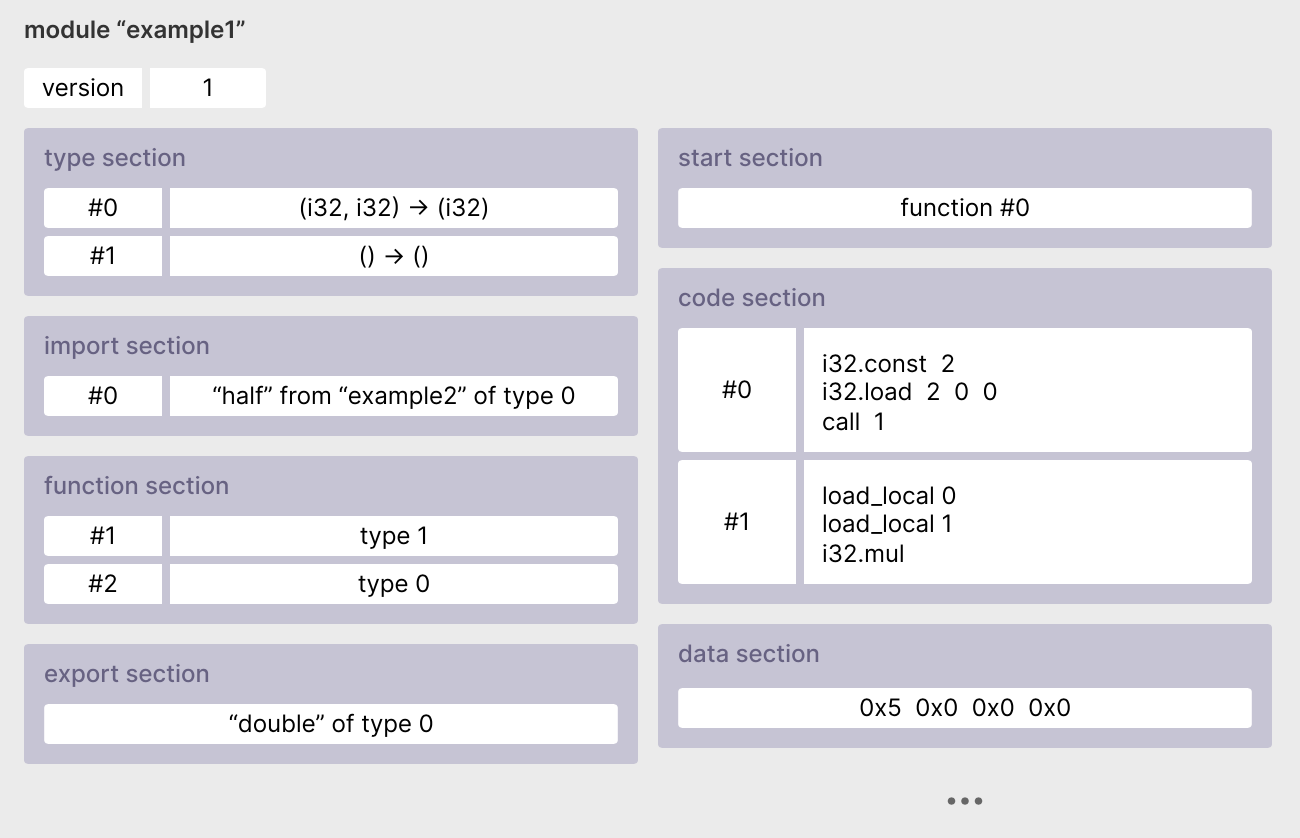
(Source: rsms/Introduction to WebAssembly◹)
The type section contains a list of each unique function signature used in the module for exported and imported functions.
The import section declares any imported function with their call signature and return type.
The function section is the index of each function, which is later defined in the code section.
The export section declares any part of the module that can be accessed by the host environment (JavaScript engines, WASM runtimes,…).
The table section maps any values that cannot be represented directly in WebAssembly, like JavaScript objects or OS file handles.
The memory section defines the initial size of the module’s memory. Note that this section only describes the memory size. The data section is used to initialize the memory.
The start section defines the entry point of the module. It’s the function that will be called when the module is loaded.
The code section defines all the functions in the module. The order of the functions here is the same as the order they’re written in the source code.
With that, it’s time to take a look inside a WASM module and see if we can understand anything now.
Suppose we have a Rust code that imports the window.alert method from JavaScript and export two functions: alert_from_rust and add_five:
use wasm_bindgen::prelude::*;
#[wasm_bindgen]
extern {
pub fn alert(msg: &str);
}
#[wasm_bindgen]
pub fn alert_from_rust() {
alert("This is Rust!");
}
#[wasm_bindgen]
pub fn add_five(a: i32) -> i32 {
return a + 5;
}
Compile this code to a WASM using wasm-pack, and use wasm2wat◹ to convert it to a readable WebAssembly Text Format (WAT, or WTF, whatever way you want to call it), here’s what we get:
(module
(type $t0 (func))
(type $t1 (func (param i32 i32)))
(type $t2 (func (param i32) (result i32)))
(import "alert" (func $alert (type $t1)))
(func $alert_from_rust (export "alert_from_rust") (type $t0)
(call $alert
(i32.const 1048576)
(i32.const 13)))
(func $add_five (export "add_five") (type $t2) (param $p0 i32) (result i32)
(i32.add
(local.get $p0)
(i32.const 5)))
(memory $memory (export "memory") 17)
(data $d0 (i32.const 1048576) "This is Rust!\00\00\00\04"))
In the Rust code, there are 3 functions with the following call signature:
alert_from_rust // () -> void
alert // (&str) -> void
add_five // (i32) -> i32
Their corresponding type in the type section is:
(type $t0 (func))
(type $t1 (func (param i32 i32)))
(type $t2 (func (param i32) (result i32)))
Each type is assigned a label $t0, $t1, and $t2. Later on, you’ll see these labels being used in the import and the code section:
(import "alert" (func $alert (type $t1)))
(func $alert_from_rust (export "alert_from_rust") (type $t0) ...)
(func $add_five (export "add_five") (type $t2) (param $p0 i32) (result i32) ...)
And we can see that the WASM module are exporting our Rust’s function as well as the memory:
(export "alert_from_rust")
(export "add_five")
(export "memory")
The string literal that we passed into the alert function inside alert_from_rust is a value that Rust already known as compile-time, so it was initialized inside the data section:
(data $d0 (i32.const 1048576) "This is Rust!\00\00\00\04"))
Now, let’s circle back to the alert method. We can see its type definition $t1 has taken two i32 params instead of a string, and it got called by:
(call $alert
(i32.const 1048576)
(i32.const 13))
In fact, there is no string type in WebAssembly, and this call shows us how we could refer to a value defined in the data section. The value 1048576 is the address of the string in the memory, and 13 is its length.
It’s not necessary to understand WASM code to work with WASM, but it’s super helpful to be able to have a peek inside the “blackbox” and understand what’s going on under the hood. It will help a lot when it comes to debugging your WASM code too.